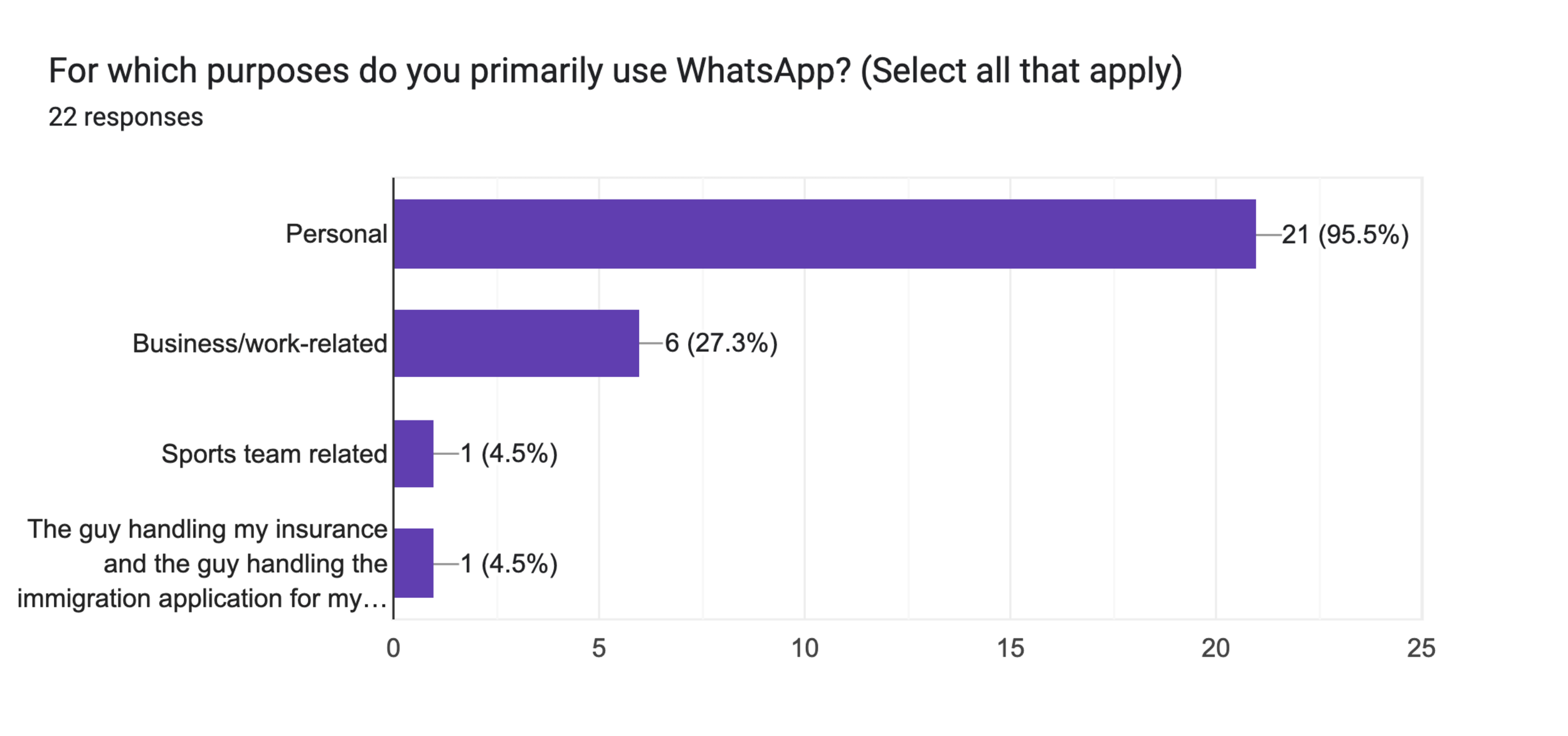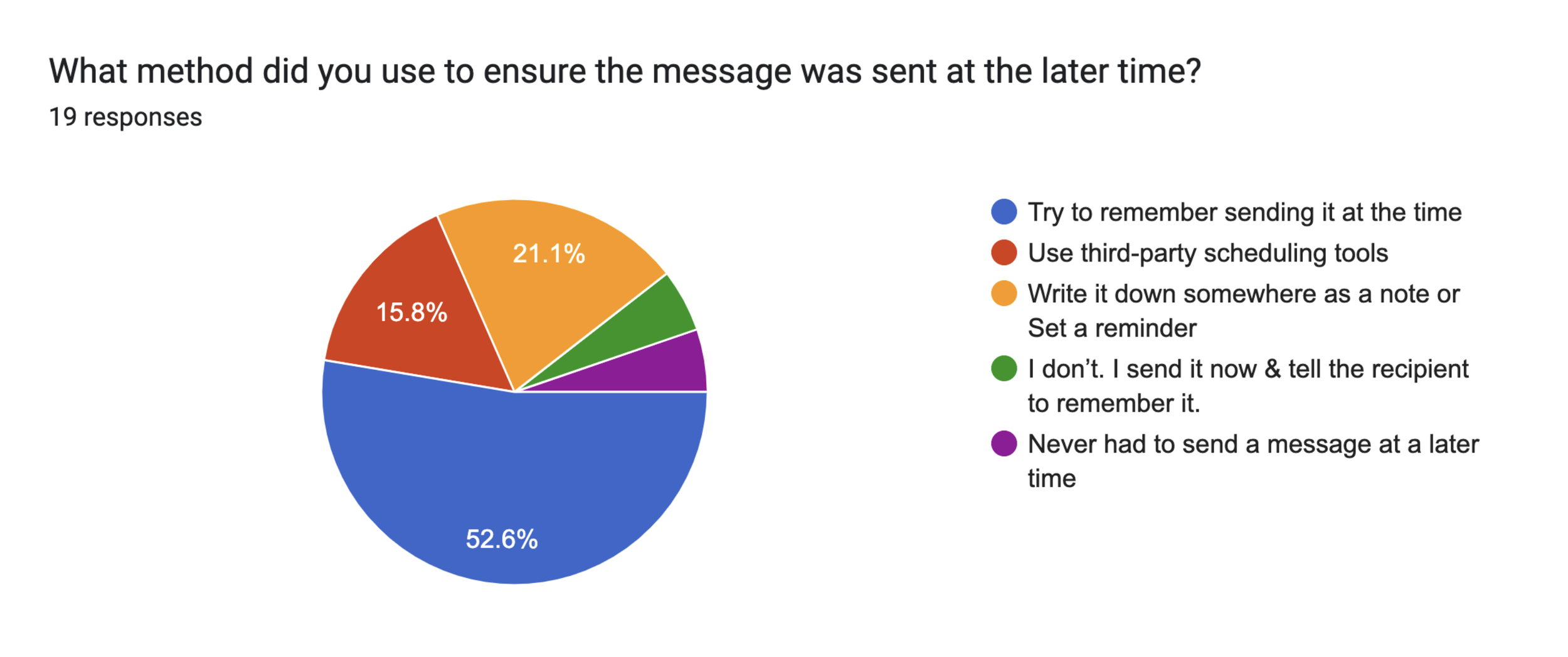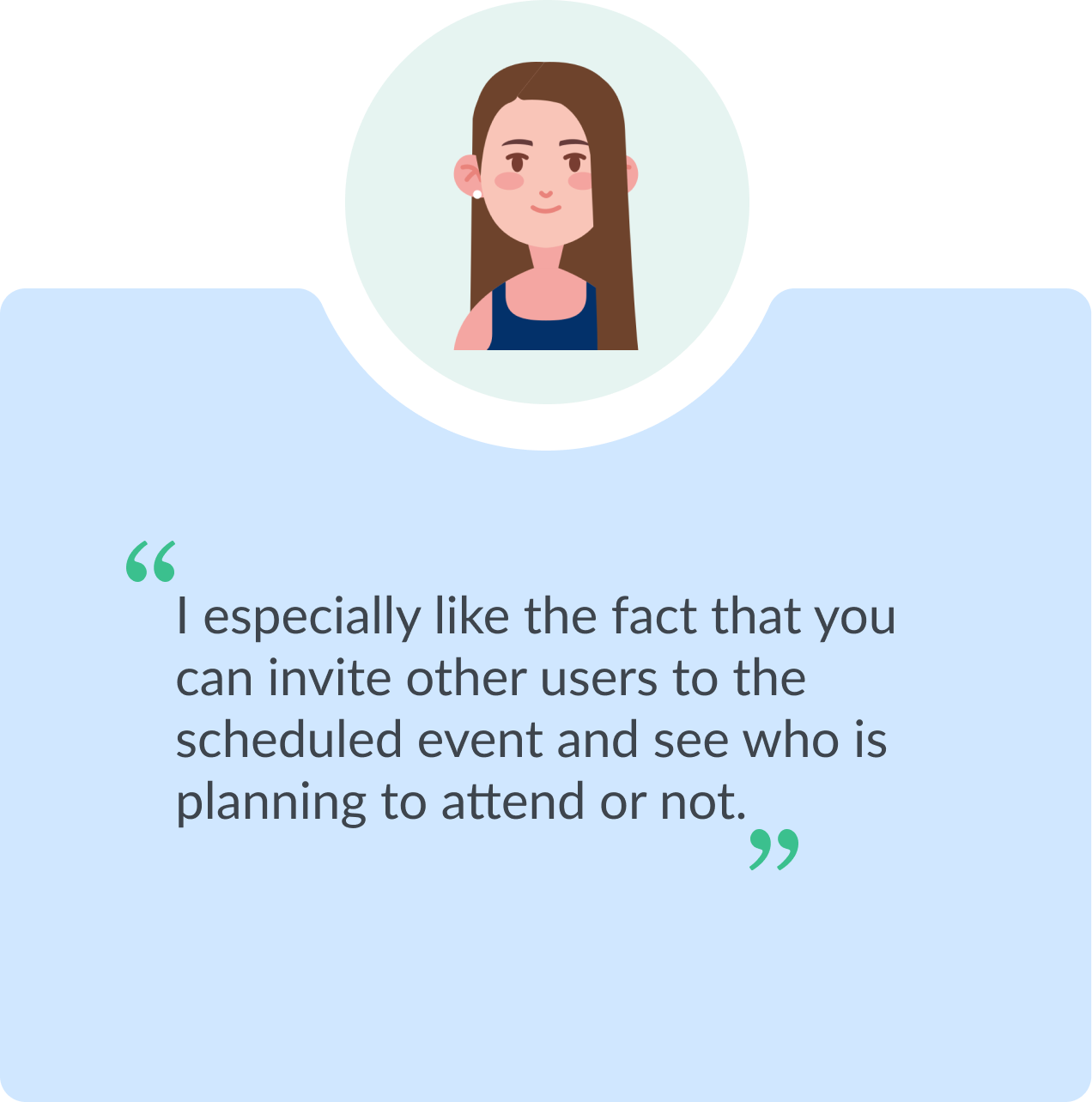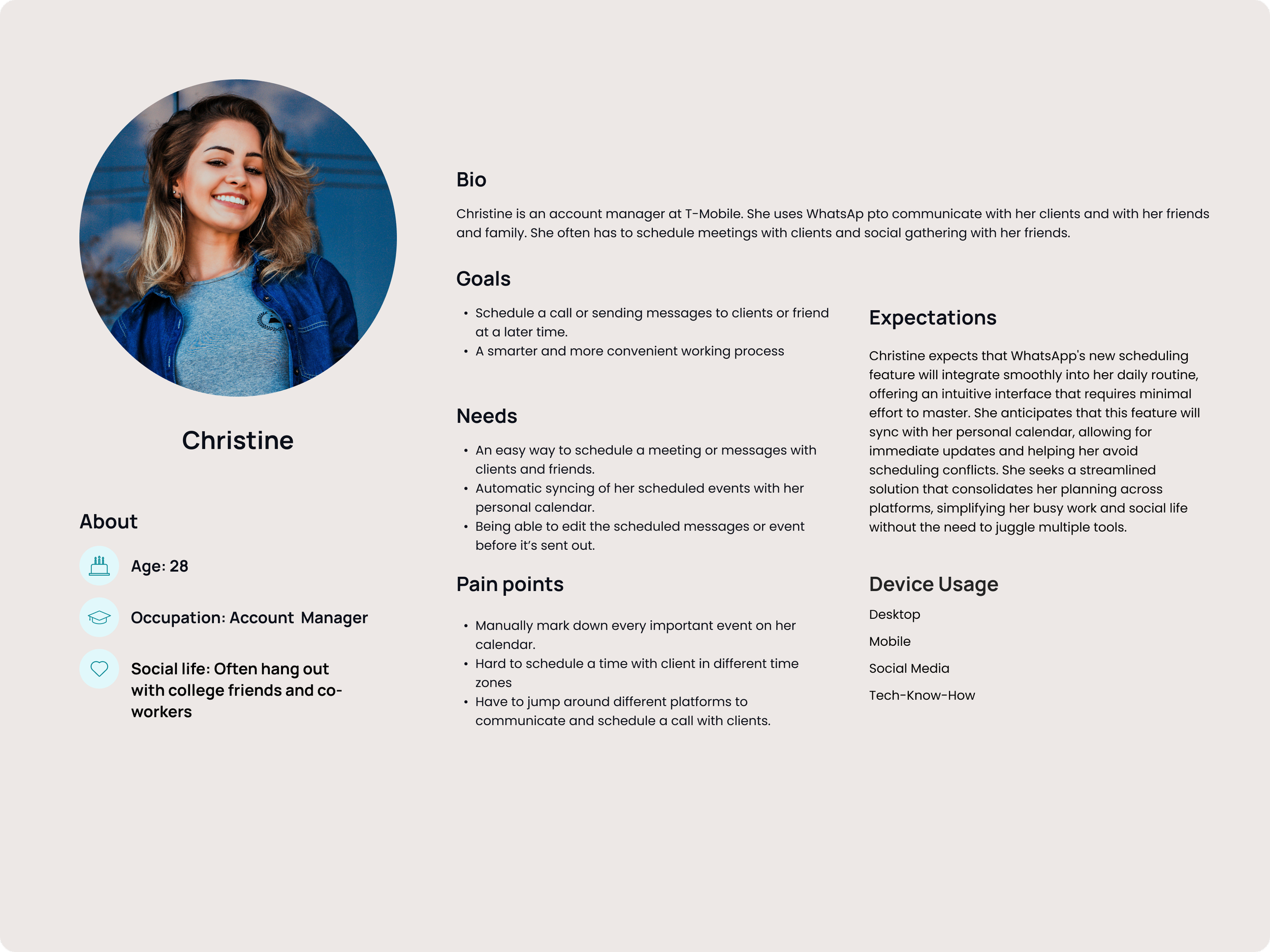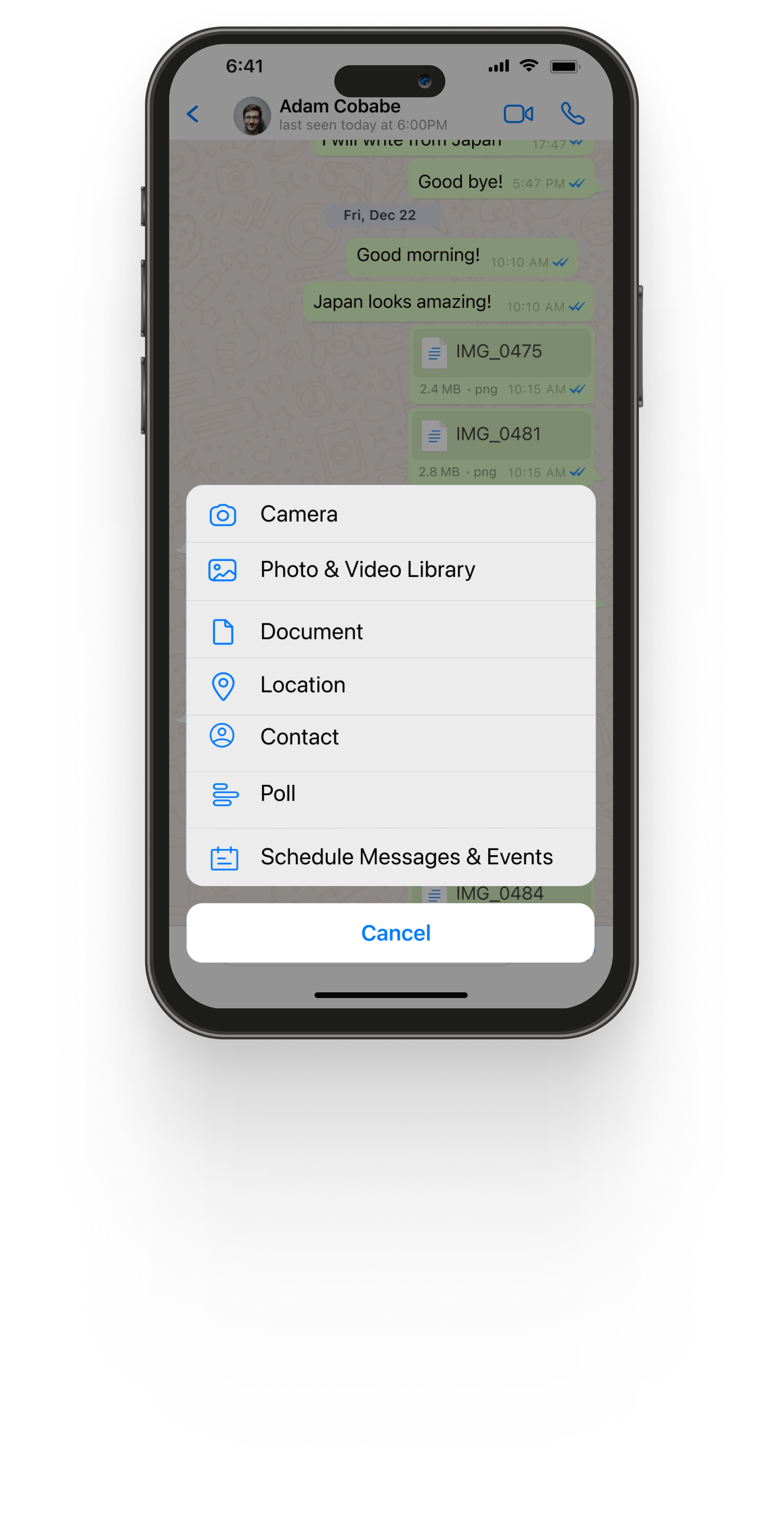WhatsApp Scheduling Feature:
Message Scheduling & Event Invitation
MOBILE APP INNOVATION & COMMUNICATION ENHANCEMENT
My role:
UX Research, UX/UI design, Wireframing, Prototyping
Timeline:
December 2023 - December 2023
WhatsApp excels in instant communication but lacks message or event scheduling, a gap that forces users to find workarounds, complicating their experience and undercutting productivity.
About the feature
Integrating the scheduling feature allows users to compose messages and events to be sent or created at future times, streamlining the user experience by keeping all interactions within WhatsApp. This simplifies the user's communication workflow, eliminating the need for external methods and maintaining the ease and reliability associated with WhatsApp.
Research
User Research
To explore the potential of integrating a scheduling feature into WhatsApp to increase communication effectiveness, convenience, and satisfaction, I conducted user research aimed at understanding the pain points and needs of WhatsApp users. I analyzed these insights through an affinity map, which guided my exploration of potential solutions designed to enhance convenience and efficiency for WhatsApp users.
Pain Points to Gain Points
Competitor Analysis
Gaps
Quantitative data
Methods people use to send messages at a later time:
The benefits scheduling feature could bring:
Enhance convenience in communication
Better time management
Better planning
Opportunities
Main purposes for using WhatsApp:
These personas represent typical WhatsApp users’ backgrounds and challenges, illustrating a broad need for a scheduling feature to streamline communications and planning.
Christine's customer journey map traces her path from using WhatsApp's basic features to potentially adopting a new scheduling feature, moving her from seeking an efficient communication management tool to becoming a loyal user who relies on WhatsApp for all her messaging and event planning needs.
Useful features for users:
Scheduling messages to be sent at a specific date and time
The ability to edit messages before they are scheduled to be sent
Notifications confirming scheduled messages have been sent
Integration with personal or work calendar for event reminders
Based on the data and insights that I’ve collected, I gained a better direction on the features that users expect when it comes to scheduling feature.
After gaining a clear vision of the essential features, I began to brainstorm how to implement them into the user flow, ensuring it helps users have an intuitive experience that supports an efficient and convenient communication method.
Define
Persona
Customer Journey Map
Ideate
User Flow
How might we create a comprehensive scheduling system within WhatsApp that ensures scheduled message delivery and integrates an event invitation mechanism?
Low-Fidelity Wireframes
Most testers found the feature practical and intuitive, seeing personal value in it, with suggestions for improvement including:
Optional titles for scheduled messages, but necessary for events.
Simplifying the CTA for message scheduling.
Offering immediate sending options for event invitations, potentially eliminating the 'Schedule to send' option.
Preferring direct tapping for edits rather than swiping.
Feature Entry
Low-Fidelity Wireframes Usability Test
High-Fidelity Wireframes
Usability Test
I conducted five user tests to evaluate the satisfaction and intuitiveness of the UI and flow for Message Scheduling and Event Creation. Reflecting on the feedback, the main adjustments to consider are:
Renaming the "Schedule" entry to more clearly indicate its use for messages and events.
Original
Event Description & UI
Including a title or introductory text for the event invitation.
Event Confirmation banner
Adding functionality to dismiss the event alert banner and providing a summary of invitee responses.
Iterated
Original
Original
Iterated
Multi-Calendar Sync and RSVP Update
Original
Event Invitation
Schedule messages for later delivery with the option to edit content before sending.
Send an event invitation
Invitee’s status with the RSVP system
Event reminder notification
Enables users to add events to multiple personal calendars and RSVP to the invitations themselves.
Iterated
Prototypes
Message Scheduling
Iterated
Learnings on the Project
It's become clear that users value the straightforward and handy nature of the scheduling feature. If I were given more time for this project, I would extend the feature to include recurring messages and task reminders, which could further cater to user needs. This feature has also highlighted the users' need for such functionality in both their personal and work lives, suggesting that the scheduling feature could greatly enhance their communication experience.
To ensure the feature continues to resonate with users and to foster ongoing enhancement, I would:
Track the Adoption Rate: Measure how many users start using the scheduling feature post-launch.
Monitor Engagement: Observe the frequency and patterns of how the feature is used.
Assess Retention: Check if users remain engaged with the feature over time.
Gauge User Satisfaction: Collect feedback and use it to refine and improve the feature.
View Other Projects
Taiwan Celts
Responsive site for Taiwan Irish football team
Wayfindr
Seamless relocation & community integration service
Brew Box
Coffee subscription service